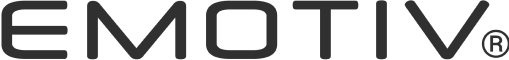Brain-computer interface (BCI) technology measures the electrical activity of brainwaves, runs that information through machine learning software, and converts them into commands. BCI is used as a remote-control device that can be applied to computers, applications, smart homes, and other Internet of Things (IoT) devices, virtual reality, prosthetic limbs, robots, wheelchairs, toys, and games.
Once the stuff of science fiction, brain-computer interface technology is now available to anyone with ideas, time, and know-how. BCI uses specific brain patterns related to mental images and facial expressions and can also use head and eye movements to issue digital commands to a connected device. Invasive BCIs surgically insert a device into the brain to gather electrical information. Non-invasive BCI devices like EMOTIV EEG headsets read brain activity from the scalp.
Ready to build a BCI Project? Here’s What You’ll Need
#1: A Clear Goal
Map out what you want to accomplish. Be as specific as possible, such as “turn head to steer,” “smile to turn on a light,” “think push to use a potion in the game,” or “send a pop-up message when performance metrics indicate distraction for more than x amount of time.”
#2: Signal Acquisition Device
First, you’ll need something to capture brain signals. All EMOTIV wireless EEG headsets are whole-brain sensing, even the 2-channel MN8 earbuds, and will accomplish this. As a general rule, BCI works better with more signals. The EMOTIV Insight 5-channel EEG headset is a popular choice for brain-computer interface because it is wireless, easy-to-use and has been independently validated for excellent BCI functionality.
BCI Devices
| EPOC X: 14 channels | INSIGHT 5 channels | |
 |
 |
BCI project examples that use EMOTIV:
- Handi’Arcade: accessible game controllers
- University of South Florida: brain drone race
- IBM Bluemix: using the Force with a BB-8 drone
- Imagination Centre: exploring development for children with disabilities
#3: Signal Processing Software
Next, you’ll need machine learning software to translate those brain signals into commands. EmotivBCI simplifies this process by allowing you to set up a profile and teach the program to recognize mental imagery like pushing or pulling. The software also recognizes facial expressions, head movements, and cognitive states such as focus or distraction.
#4: Assigned BCI commands
Now, use the BCI commands to connect and interact with the real world. EmotivBCI connects seamlessly with commonly used programs that you can use to create applications for your BCI project. Node-RED, for example, lets you visually outline what you want the brain signals to do without the need to code.
Alternatively, you can write code to create applications that respond to the processed brain signals. Depending on your project, this could involve languages like Python, C++, or JavaScript. You can use the examples from our GitHub as a starting point to explore and build your own applications.
Free BCI coding language video tutorials:
- Python for Beginners - Learn Python in 1 Hour
- C++ Tutorial for Beginners - Learn C++ in 1 Hour
- JavaScript In 10 Minutes | JavaScript Tutorial For Beginners
#5: Device to Receive BCI Commands
Finally, you’ll need something to control with BCI. Depending on your project, you might need to plug the device or transmitter into a microcomputer such as Raspberry Pi or an Arduino Board. However, this is not always necessary.
How to control sound with BCI
You can utilize the OSC (Open Sound Control) from the EmotivBCI app to control sound and media in real time. Game developers can integrate BCI commands with their Unity games via the Unity wrapper of the Cortex API.
How to use microcontrollers for BCI:
- Raspberry Pi Beginner's Guide: Install and Setup
- Arduino Course for Everybody
- OSC with EMOTIV BCI
- Unity plug-in

Above: An Arduino board controls a robot arm using EMOTIV EEG. (Credit: Matt Su)
Cover image: A student controls a BCI drone at the University of South Florida. (Credit: USF BCI Club)
Show off your BCI project! We’d love to see and share what you’re working on. Tag #emotiv on social media or send an email to hello@emotiv.com.