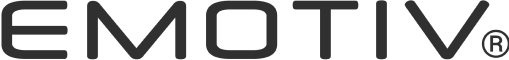Looking for help?
Find answers to your questions
-
X-trodes Support
- The LED of X-trodes device is showing a constantly blinking red light color. What should I do?
- What is the maximum range of the Bluetooth X-trodes device?
- How can I ensure good contact quality with the electrode?
- How to achieve high contact quality with EPOC Flex Gel
- How to select the Flex Cap size?
- How to quickly set up FLEX?
- Gel Solution for EPOC FLEX Gel
- How to clean EPOC FLEX Gel Sensors and Cap?
- How to clean EPOC FLEX Saline Sensors and Cap
- Quick Start Guide and User Manual
- Connecting to Service issue
- Where do I find EMOTIV Software to download?
-
EmotivPRO
- What is EEG Quality in the EmotivPRO?
- Does EmotivPRO automatically remove artifacts from the EEG data collected?
- How can timing markers be entered into the data stream?
- What do the values from the sensors mean?
- What Does EmotivPRO Software Include?
- How does BrainViz work?
- Is It Possible To Customize Frequency Bands In The 3D Brain Visualizer Application?
- What is an EEG Headset?
- Does EMOTIV offer EEG Headsets?
- How are EEG Headsets used for research?
- Are EMOTIV products medical devices?
- I received the hardware, how can I get access to Raw EEG data?
- What is included in the headset package?
- Can I wear EPOC+ or INSIGHT with VR headsets?
- What are the Performance Metrics Detection Suite?
- What are the detections based on? How were the algorithms created?
- Is EPOC+ or INSIGHT headset water resistant?
- What are the differences between EPOC+, Insight and Flex?
- Why do I need 9-axis inertial motion sensor?
- Why does the contact map show activity when the headset is not on my head?
- Does EMOTIV really measure signals from my brain?
- Can I use the headsets while charging?
- Is it safe to use EMOTIV products?
- Can EMOTIV headsets read Event-Related Potentials?
- What else can you say about EPOC+ or INSIGHT and paralyzed users?
- How long does the Insight battery last? How do I recharge? Can I extend the battery life?
- What Is The Emotiv Insight Extender?
- Bluetooth Pairing
- Are CMS/DRL References Positioned As Usually Around The Mastoid?
- Why Does Emotiv EPOC+ Stop At 43 Hz In Range? Is There A Way To Expand This Somehow?
- Measure When The Frequency Ratio Of Alpha To Beta
- What do X-trodes patches provide?
- What are the advantages of X-trodes' Smart Skin?
- How come the electrodes don't require conductive gel?
- Does X-trodes really measure signals from my brain?
- How does X-trodes EEG patches correspond with the 10-20 EEG system?
- Do the X-trodes electrodes come in different sizes?
- Which kinds of signals can I measure with X-trodes electrodes?
- How can I make my skin' Xtrodes electrode patch more flexible?
- How many types of Smart Skin electrodes exist?
- Can I adjust the electrodes to different body areas?
- How long do X-trodes electrodes last?
- Does the location of the ground matter? Can I choose the location?
- Have X-trodes done clinical trials?
- Are the electrodes suitable for all skin types?
- Are the electrodes suitable for children?
- Can signals be obtained from people of varying body weights?
- What type of battery is used in the X-trodes recording system?
- Is the extracted data raw or filtered?
- What is the sample rate of the Bluetooth streamed signals?
- What is the size and weight of X-trodes equipment
- Does the recording system come in additional colors?
- Can I use the X-trodes electrodes more than once?
- Xtrodes User manual and tutorial videos
- List of publications Xtrodes
- International Shipping: Duties and Taxes Policy
- How to get shipping cost estimation?
- Can my delivery address be different from my billing address?
- How long does it take to process my order?
- How can I track my order?
- Can I pick up my order directly at your warehouse?
- Can I change my shipping address after the order has already been shipped?
- Are there any additional costs that will be due upon receipt of my order?
- What is included in the headset package?
- Can I cancel my order?
- What if my order is shipped to the wrong and/or invalid address?
- Can I cancel my order after it has been placed and paid?
- Why was my PRO license suspended?
- How do I cancel my subscription?
- What happens if I upgrade or downgrade my subscription?
- What is PRO-Lite license and how can I access it?
- What happens when I cancel my PRO subscription?
- What happens after my paid PRO license expires?
- Can I upgrade from PRO-LITE to premium PRO licenses?
- My paid PRO licenses have expired and now I can’t access my recordings. What should I do?
- What is EMOTIV’s Refund Policy?
- I received the product but it’s Dead On Arrival. What do I do?
- Can I return a product for Refund?
- What should I know before returning a product?
- When can I get my refund?
- What’s the warranty for EMOTIV Products?
- Can I cancel my order after it has been placed and paid?
-
General Issues
- How to achieve a longer range with EMOTIV USB Receiver?
- I don’t have a Bluetooth(R) SMART (BTLE) compatible device, what do I do?
- Is there any advantage in using the Emotiv Universal USB receiver?
- Why am I seeing dropouts while using Emotiv USB Receiver with the EMOTIV headsets?
- Tips for getting good contact quality with the EMOTIV Headset
- Why do users connect the EMOTIV EPOC X via the USB receiver or Bluetooth?
- We want to embed ECG and EOG electrodoes/systems with EPOC Flex
- Can I measure Delta waves (0-4Hz) with Emotiv hardware?
- Can EPOC capture Gamma?
- Why does Emotiv EPOC+ stop at 43 Hz in range? Is there a way to expand this somehow?
- How accurate is your detection?
- How did EMOTIV build your Detection Suites?
-
EmotivPRO
- Do you show data from CMS/P3, DRL/P4, DRL2/M1, CMS2/M2 in EmotivPRO software?
- Why does the EEG Quality (EQ) in EmotivPRO flicker?
Some of my EPOC+ sensors remain BLACK. What should I do?
Make absolutely sure the sensor consists of a body, felt pad and gold plate, correctly assembled and identical in appearance to all the others. Also, make sure it seats properly in the socket, with a definite click. It should not rotate freely; it should be latched in place. Inspect the socket closely to make sure it appears properly assembled – you should see the 3 metal contact springs directly by pressing against the inside of the housing, there should be no apparent gaps in the sides of the socket (they are clipped together, very rarely the clip is not assembled properly and just needs to be squeezed together). Compare it with all the other sockets.
Electrical bench test
Thoroughly soak each sensor, then turn on the headset and get a connection.
Grasp one reference sensor with one hand and the other reference sensor with the other hand. Pressing your thumb against the sensors should work well.
Now, touch one or more of the other sensors. Each one should lighten up a second or two after you touch it. This requires a little dexterity, but it’s not too difficult. Next, touch the suspect sensor. If it does not lighten up, and the same sensor location does not lighten up even if you swap in other sensors known to be working, please contact support. There may be a broken internal wire. If you ever see that sensor lights up even to red, the wiring is perfect and there is some other issue.
Updated on 25 Mar 2024
What are your Feelings?
Thanks for your feedback.
Your cart is currently empty.
Start Shopping-
 EmotivBCI $0.00 /
EmotivBCI $0.00 / -
 EPOC X - 14 Channel Wireless EEG Headset $999.00 /
EPOC X - 14 Channel Wireless EEG Headset $999.00 / -
 EMOTIV EPOC+ Hydrator Pack $49.95 /
EMOTIV EPOC+ Hydrator Pack $49.95 /