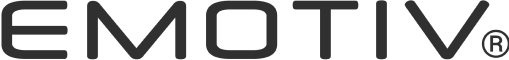1. Introduction
Welcome! In this second tutorial we are going to learn about how to mark a brain response to stimuli.
We will learn:
- What is an event-related potential(ERP)?
- What are ERP peaks and components?
- Typical steps to obtain an ERP
- Practical application using Emotiv EPOC device and software
2. What is an event-related potential (ERP)?
An event-related potential (ERP), also referred to as an evoked potential, is the brain response to an event or stimulus (like hearing a loud tone). Specifically – it is the voltage amplitude change seen in the EEG as a result of a sensory or cognitive event.
We can observe ‘ERP components’ which are stable peaks occurring after the onset of a stimulus. An ERP can have many positive or negative peaks but they are not all well characterized ERP components such as the N100 or P300 components.
Remember to look at the axis direction when you see a EEG in time domain.Sometimes you will see the – at the top and + at the bottom of the axis, especially in clinical EEG
Note: an ERP can be represented from a single event or by averaging amplitudes across multiple trials of that event. Typically, smooth ERPs with such distinct components – as in the image – are obtained only by averaging across 100s of trials

Fig. 1 – Typical auditory ERP components
Typical components are characterized by their polarity (i.e., Positive (P) or Negative(N) and when they occur (e.g. 1st negative component N1). The same N1 component can also be identified by the time they occurred (e.g. 100ms from onset of the tone) – N100
3. Steps to obtain an ERP
Experiment Phase:
We design experiments to obtain specific ERPs of interest.
For example, we may collect EEG while participants listen to audio tones.
To make sense of the EEG data, we have to mark the time at which the participant heard a tone in the EEG. These are called event markers (Vertical red lines in Figure 2).
Fig. 2 – Event markers (red lines) displayed on a raw EEG
Getting the event marker timing aligned accurately with the start of the tone is very important for us to be able to see an ERP! So it’s important to select the right hardware and software to help us obtain accurate timestamps.
Selecting a reference
Remember electrical activity is always measured between two points. In EEG devices the electrical potential at each sensor is measured against the reference sensors (DRL + CMS).
In Emotiv EPOC devices there are two options for reference sensors


An EPOC type headset has two options for referencing:
- Mastoid Reference – To use Mastoid as the reference sensors we put rubber stoppers on the P3/P4 sensors and wet felts on the mastoid sensors.
- P3/P4 reference – To use P3/P4 as the reference sensors we put rubber stoppers on the M1/M2 Mastoid sensors and wet felts on the P3/P4 sensors
It’s typical to use Mastoid referencing for ERP experiments, but you can use P3/P4 referencing as you can always re-reference the data online later, when preprocessing your data before analysis. It is common to re-reference the data to the average of all sensors before analyzing the data.
For our experiment we will collect data using Mastoid referencing. The usually good assumption here is that the mastoid process won’t transmit EEG data as much as other locations on the head, so it’s a good reference point.
Pre-processing:
We can’t immediately see an ERP in the raw EEG because it’s a very small effect (~ ±5uV) compared to everything else going on in and around our brain (~ ±40uV)!
So to see the brain effect specific to our tone we need to clean our data to remove any noise or artefacts. Then we will ‘epoch’ the data – which is term used for chunking the brain responses into a time window we have defined (e.g. the brain response starting from 50ms before the tone and 400ms after the tone). Then we average all the separate epoched EEG data (i.e., the brain responses to all the tones) to obtain a distinct ERP.
Below are the basic steps in a typical ERP pipeline. Researchers will select steps depending on their data and objectives.

Fig. 4 – A typical ERP processing pipeline
4. Let’s get our own ERP
First let’s set up the software
- Download the latest version of PsychoPy – https://www.psychopy.org/ We are going to use PsychoPy to present participants with the tones.
- Get the Emotiv Launcher and EmotivPRO Apps to record and view EEG.
- Connect PsychoPy with your Emotiv Software so they can talk to each other.
Follow the steps in the video:
Build an EMOTIV EEG experiment with PsychoPy
A smooth ERP can be obtained using multiple repetitions of any stimuli (e.g, an image, a tone). Here we are going to present the participant with the same 50ms tone, every 4 seconds for ~150 times!




Follow along with the video to build a simple auditory experiment with a single tone:
Let’s get some data
Now that you have chosen the reference, you can watch the video to learn about how to set up your headset to get the best quality EEG:
ERP pipeline with EmotivPRO Analyzer
Watch the video and follow steps to generate your own ERP:
Understanding the ERP output from Analyzer
For each channel you will see an averaged waveform. A typical smooth ERP with a negative peak at 100ms can be seen below. The solid line indicates the average amplitude and the lighter shading indicates the standard error of the mean:
Here is a noisy waveform with no clear ERP components. This can result from a low number of trials:
Things to consider
When comparing ERPs between participants, it’s generally better to compare the difference effect.
E.g. We can look at the averaged ERP to a more frequent tone (standard) compared to tones that occur less often (deviant/oddball) in a pattern. We can obtain a difference waveform by simply subtracting the amplitudes of one wave from another. As in Figure 5 we can then observe an ERP component typically known as Mismatch Negativity (MMN) which is commonly studied in ERP research.
Fig. 5 – Mismatch negativity component can be observed in the ERP when there is a violation to a pattern in the environment
5. Applications of ERPs
Identification of Biomarkers :
One of the most common applications of ERPs is in clinical researchers to find better ways of diagnosing psychiatric disorders such as Schizophrenia. People living with schizophrenia may be differentiated from healthy controls based on their Mismatch Negativity Response
Fig. 6 – Mismatch negativity amplitudes are significantly higher than in chronic schizophrenia, recent-onset as well as those at-risk of developing the disorder (Jashan 2012)
ERP – BCI (Brain Computer Interfaces)
ERPs to different mental commands or visual stimuli(such as letters on a keyboard) can be used to move wheelchairs or power BCI spellers
6. Resources
Emotiv Manuals
Recommended Reading
Luck, S.J., 2005. Ten simple rules for designing and interpreting ERP experiments. Event-related potentials: A methods handbook, 4.